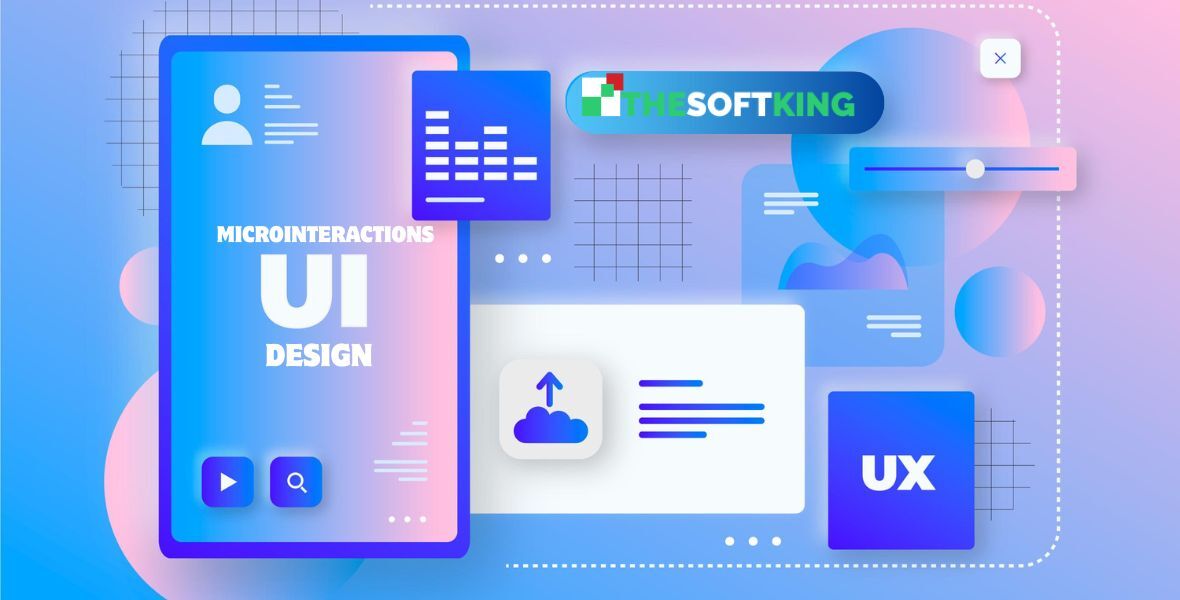Introduction
Design trends are changing every year. In 2025, people seek simplicity, accessibility, and engagement more than anything else, whether it’s a mobile app or website. Today, I will talk about the latest UI design trends shaping 2025.
You’ll find practical ideas here to make your interfaces stand out. These trends focus on creating user-friendly, visually appealing designs that work across apps and websites. Let’s explore what’s new and how you can use these ideas effectively.
Designing interfaces feels like solving a puzzle. You want users to enjoy every click and swipe. I’ll break down the key changes and show you how to apply them to your projects.
Why UI Trends Matter for Your Projects
User interface design shapes how people interact with your app or website. A good UI keeps users engaged and makes navigation easy. In 2025, staying updated with UI UX trends ensures your designs remain competitive. You don’t want users leaving because of a clunky interface.
Keeping Users at the Center
I always prioritize users when designing. Current trends in UI design focus on understanding user needs. You create interfaces that feel intuitive by studying user behavior. This approach reduces frustration and boosts satisfaction. For example, clear buttons and simple layouts make tasks easier for everyone.
Boosting Brand Appeal
A modern UI reflects your brand’s personality. You can use new trends in UI UX design to create a unique look. Consistent colors and fonts build trust. We offer
UI/UX design services to help brands shine with fresh and user-focused interfaces.
Staying Competitive in 2025
Trends evolve fast. You risk falling behind if you ignore the latest web UI design trends. Competitors with sleek,
modern interfaces attract more users. Adopting UI trends 2025 keeps your designs relevant. It’s about creating experiences that users love and return to repeatedly.
Minimalism Drives Modern Interfaces
I’ve noticed minimalism remains a cornerstone of
UI design. You focus on clean layouts with fewer elements. This trend reduces clutter and helps users find what they need quickly. Minimalism isn’t about stripping everything away but about prioritizing what matters most.
Simplifying Navigation
Clear navigation is key in app UI trends. You guide users with simple menus and obvious buttons. A clean layout avoids overwhelming users with too many options. For instance, a single call-to-action button stands out better than a crowded screen.
Using White Space Effectively
White space gives your design room to breathe. You use it to highlight important elements like buttons or text. This trend in current
UI UX trends creates a calm, focused experience. Users appreciate interfaces that don’t feel packed or chaotic.
Choosing Bold Typography
I love how bold fonts grab attention. You can use large, clear text to guide users. This trend in UI design trends 2025 emphasizes readability. Pair bold fonts with minimal backgrounds for a striking yet simple effect. It’s a balance that works across devices.
Immersive Visuals Capture Attention
Visuals play a huge role in engaging users. You can create immersive experiences with dynamic elements. In 2025, UI UX design trends lean toward visuals that feel alive. Think subtle animations or 3D elements that make interfaces pop without slowing performance.
Adding Subtle Animations
Animations bring interfaces to life. You add small transitions, like a button that pulses when clicked. These micro-interactions, a key part of current UI trends, make tasks feel rewarding. They guide users without being distracting.
Incorporating 3D Elements
I’m seeing more 3D graphics in designs. You can use them to add depth to buttons or icons. This trend in latest UI/UX design trends creates a modern feel. Just ensure they load quickly to maintain a smooth user experience.
Using Vibrant Gradients
Gradients are back in style. You blend colors to create eye-catching backgrounds or buttons. This trend in UI trends 2025 adds energy without overwhelming users. Soft gradients work well for apps and websites, keeping designs fresh and inviting.
Accessibility Shapes Inclusive Designs
I believe everyone should enjoy your interface. Accessibility is a major focus in current UI design trends. You design for all users, including those with disabilities. Simple changes, like high-contrast colors, make a big difference in usability.
Prioritizing High Contrast
High-contrast colors help users see clearly. You choose dark text on light backgrounds or vice versa. This practice, central to the latest design trends in UI, improves readability. It ensures users with visual impairments can navigate your interface easily.
Supporting Screen Readers
Screen readers are vital for accessibility. You add alt text to images and clear labels to buttons. This trend in UI UX trends ensures all users can interact with your design. Testing with screen readers helps you catch issues early.
Designing for Keyboard Navigation
Some users rely on keyboards, not mice. You ensure your interface supports keyboard shortcuts. This focus on new trends in UI UX design improves accessibility. It’s a simple step that makes your design inclusive for everyone.
Dark Mode Gains Popularity
I’ve noticed dark mode is no longer optional. You see it everywhere, from apps to websites. Users love dark mode for its sleek look and reduced eye strain. In 2025, current UI UX trends make dark mode a must-have feature.
Creating Seamless Dark Mode
You design interfaces that switch smoothly between light and dark modes. Consistent colors and icons maintain the user experience. This trend in UI design trends 2025 keeps users comfortable in any lighting. It’s a practical way to boost engagement.
Balancing Colors in Dark Mode
Dark mode needs careful color choices. You avoid pure black to prevent harsh contrasts. Soft grays or blues work better. This approach in app UI trends creates a calming effect while keeping text readable.
Offering User Control
Users want control over their experience. You add a toggle for light and dark modes. This trend in the latest web UI design trends empowers users. It shows you value their preferences, which builds loyalty.
Personalization Enhances User Experience
I find personalization makes interfaces feel special. You tailor content to user preferences. In 2025, UI trends focus on creating unique experiences.
personalized dashboards or recommendations keep users engaged longer.
Using Data for Customization
You can use user data to suggest relevant content. For example, a shopping app shows products based on past purchases. This trend in current trends in UI design feels thoughtful. It makes users feel understood and valued.
Creating Dynamic Interfaces
Dynamic layouts adjust to user behavior. You design interfaces that change based on user actions. This trend in UI UX design trends adds flexibility. For instance, a news app highlights stories based on what users read most.
Balancing Privacy and Personalization
Users want personalization but value privacy. You ensure data collection is transparent. This focus on the latest UI/UX design trends builds trust.
clear privacy settings let users control what they share.
Voice Interfaces Gain Traction
I’m excited about voice-driven interfaces. You design apps that respond to voice commands. This trend in UI trends 2025 makes interactions hands-free. It’s perfect for users on the go or those with accessibility needs.
Simplifying Voice Commands
Voice interfaces need clear commands. You design short, simple phrases users can say. This trend in current UI trends ensures accuracy. For example, “play music” works better than complex phrases.
Integrating with Smart Devices
Voice UI connects to smart devices. You design for platforms like smart speakers or phones. This trend in UI UX trends expands your app’s reach. Users love seamless integration across their devices.
Testing for Clarity
Voice systems must understand users clearly. You test for accents and speech patterns. This focus on the latest design trends in UI ensures reliability. A smooth voice experience keeps users coming back.
Mobile-First Design Dominates
I design with mobile users in mind first. You prioritize small screens for better usability. In 2025, app UI trends focus on mobile-first layouts. Most users access apps on phones, so this approach is non-negotiable.
Optimizing for Touch
Touchscreens need big, tappable buttons. You space elements to avoid accidental taps. This trend in current UI design trends improves usability. Users navigate easily without zooming or squinting.
Streamlining Mobile Layouts
Mobile layouts need simplicity. You use single-column designs for easy scrolling. This focus in UI design trends 2025 keeps users engaged. Cluttered screens frustrate mobile users, so less is more.
Ensuring Fast Load Times
Speed matters on mobile. You optimize images and code for quick loading. This trend in latest web UI design trends prevents user drop-off. A fast app keeps users happy and engaged. At TheSoftKing, our
mobile app development servicesUI/UX design services focus on speed and usability.
Neumorphism Blends Style and Function
I’ve seen neomorphism make a comeback. You create soft, extruded elements that look tactile. This trend in UI UX design trends adds a modern yet familiar feel. It’s like skeuomorphism but simpler and cleaner.
Crafting Soft Shadows
Neumorphism uses subtle shadows to mimic depth. You design buttons that look slightly raised. This trend in current UI UX trends feels intuitive. Users instantly know what’s clickable without bold colors.
Maintaining Readability
Neumorphism needs careful contrast. You avoid low-contrast designs that hide elements. This focus in latest UI/UX design trends ensures clarity. Readable text and clear buttons keep users engaged.
Combining with Other Trends
You mix neumorphism with minimalism or dark mode. This trend in UI trends 2025 creates balanced designs. For example, soft shadows in dark mode add depth without overwhelming users.
Glassmorphism Adds Transparency
I love how glassmorphism creates a sleek look. You use frosted glass effects for backgrounds or cards. This trend in current trends in UI design adds depth. It makes interfaces feel light and modern without sacrificing function.
Using Frosted Effects
Frosted glass blurs backgrounds slightly. You place text or buttons over these effects for clarity. This trend in UI design trends 2025 creates a premium feel. Users notice the polish and stay engaged.
Balancing Transparency and Clarity
Transparency must not reduce readability. You ensure text stands out against frosted backgrounds. This focus in latest web UI design trends prevents confusion. High contrast keeps your design user-friendly.
Applying to Specific Elements
You use glassmorphism for cards or menus, not entire screens. This trend in app UI trends avoids visual overload. Selective use keeps the interface clean and functional.
Sustainable Design Gains Focus
I care about eco-friendly design. You create interfaces that use less energy. In 2025, UI UX trends emphasize sustainability. Efficient code and optimized visuals reduce device power consumption.
Optimizing for Efficiency
Efficient designs load faster. You compress images and simplify animations. This trend in current UI design trends saves energy. Users appreciate apps that don’t drain their batteries quickly.
Choosing Eco-Friendly Colors
Bright colors use more power on OLED screens. You opt for darker, muted tones. This focus in UI trends 2025 supports sustainability. It’s a small change with a big impact.
Educating Users
You add tips in your app about energy-saving settings. This trend in latest design trends in UI builds awareness. Users feel good supporting eco-friendly designs.
Augmented Reality in UI Design
I’m thrilled about augmented reality (AR) in UI. You create interfaces that blend digital and real worlds. This trend in UI UX design trends 2025 enhances user engagement. AR makes apps feel interactive and futuristic.
Designing for AR Interactions
AR needs intuitive controls. You design gestures or voice commands for AR apps. This trend in current UI trends ensures ease of use. Users enjoy seamless interactions in AR environments.
Testing Real-World Scenarios
AR must work in varied settings. You test interfaces in different lighting or spaces. This focus in latest UI/UX design trends ensures reliability. A smooth AR experience keeps users immersed.
Integrating with Mobile Apps
You add AR features to mobile apps. For example, a shopping app shows products in users’ homes. This trend in app UI trends boosts engagement. At TheSoftKing, our
AR development services bring these ideas to life.
FAQ Section
What are the top UI design trends for 2025?
You’ll see minimalism, dark mode, and accessibility leading UI trends. These focus on user-friendly, inclusive designs.
How does dark mode improve UI design?
Dark mode reduces eye strain and saves battery. You create sleek, modern interfaces users love.
Why is mobile-first design important?
Most users access apps on phones. You prioritize mobile layouts for better usability and engagement.
How can accessibility improve my UI?
Accessibility ensures all users enjoy your interface. You use high contrast and screen reader support.
What role does personalization play in UI?
Personalization tailors content to users. You boost engagement with dynamic, user-focused interfaces.
Conclusion: Stay Ahead with Modern UI Design
I’ve shared the top UI design trends for 2025 to keep your interfaces fresh. You can create user-friendly, engaging designs by embracing minimalism, accessibility, and personalization. These trends help you stand out in a crowded digital space. Don’t miss out on creating impactful designs.
UI UX to start building modern, user-focused interfaces today. Let’s make your app or website shine!