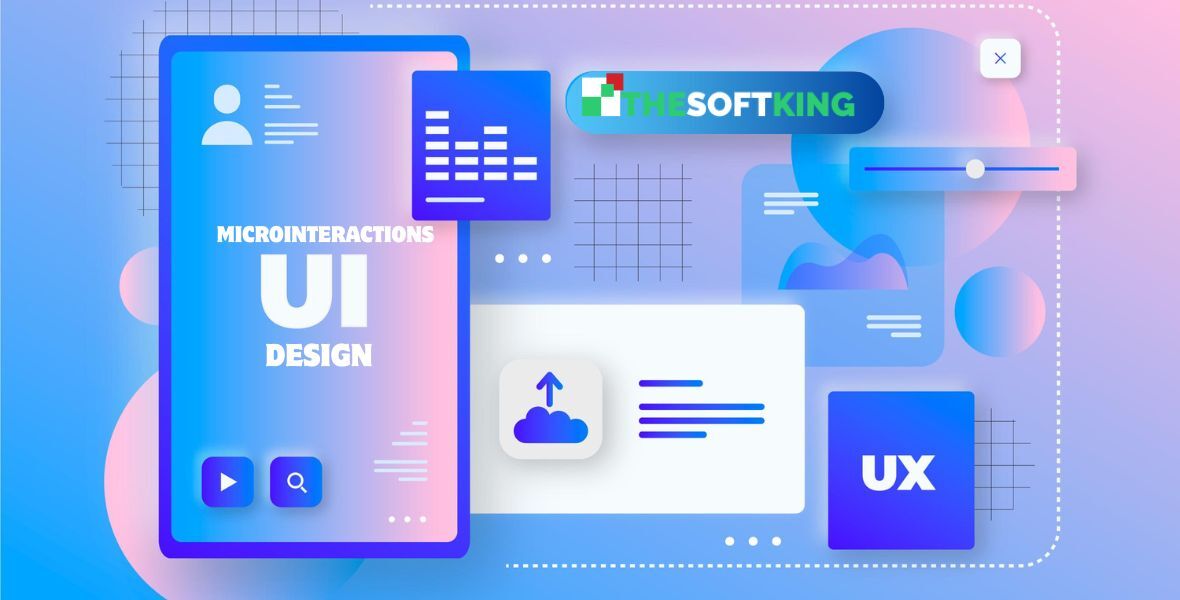SaaS vs On-Premise Software: Which Fits Your Business?
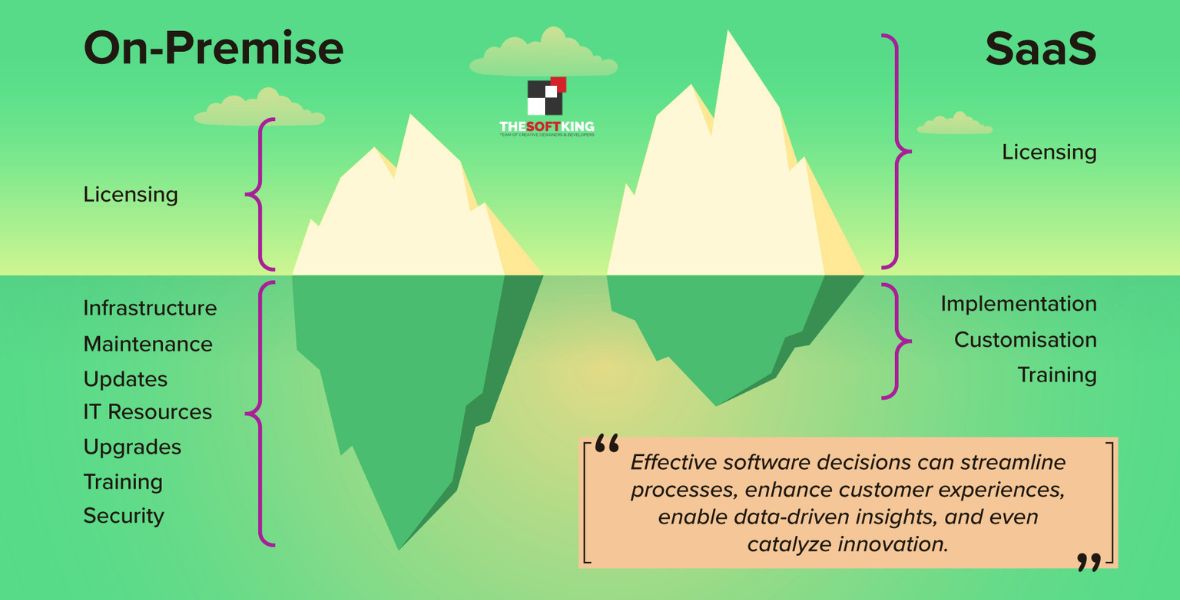
Deciding on the right software for your business is tough, isn’t it? You’re torn between SaaS and on-premise solutions, each with its own strengths. SaaS offers cloud-based ease, while on-premise gives you hands-on control. I’ll help you weigh costs, scalability, and security to find the best fit.
This guide dives deep into SaaS vs on-premise, with real-world insights to clarify what works for businesses like yours. Whether you need flexibility or compliance, you’ll get clear answers to choose confidently. Let’s explore what drives your success.
What Is SaaS Solution?
Let’s start with the basics.Software as a Service, or SaaS, delivers applications over the internet. You access it through a browser, and the provider handles everything else. Think of tools like Google Workspace or Salesforce.SaaS runs on the provider’s servers. You don’t install anything locally. The provider manages updates, security, and maintenance. This setup saves you time and resources. You pay a subscription, usually monthly or yearly, for access.
Many businesses love SaaS for its simplicity. You get started quickly without heavy upfront costs. However, you rely on the provider for uptime and data security. That’s a trade-off worth considering.
Understanding On-Premise Software
Now, let’s shift gears. On-premise software lives on your company’s servers. You install it, manage it, and maintain it yourself. Think of traditional ERP systems or custom-built applications hosted in-house.With on-premise, you control everything. Your IT team handles updates, security, and backups. This gives you flexibility but demands technical expertise. You also need hardware, which can get expensive.
Businesses with strict data regulations often choose on-premise. You keep sensitive information in-house, reducing reliance on external providers. However, the initial setup and ongoing maintenance can strain budgets.
Key Differences Between SaaS and On-Premise
Let’s compare these two head-to-head. The difference between SaaS and on-prem lies in deployment, cost, and control. SaaS is cloud-based, while on-premise stays on your servers. This impacts everything from scalability to security.Deployment and Accessibility
SaaS applications live in the cloud. You access them anywhere with an internet connection. This makes remote work a breeze. On-premise software, however, requires local installation. Access is often limited to your network.Cost Structure
SaaS uses a subscription model. You pay regularly, often per user. On-premise demands upfront costs for licenses, hardware, and installation. Over time, maintenance adds up for on-premise solutions.Maintenance and Updates
With SaaS, the provider handles updates. You always get the latest features without lifting a finger. On-premise requires your team to manage updates, patches, and server maintenance, which takes time and expertise.Control and Customization
On-premise offers more control. You customize the software to fit your needs. SaaS, while flexible, limits customization to what the provider allows. This can frustrate businesses with unique workflows.Benefits of SaaS vs On-Premise
Why choose one over the other? The benefits of SaaS vs on-premise depend on your priorities. SaaS shines for speed and cost, while on-premise excels in control and compliance. Let’s explore further.Why SaaS Wins for Some
SaaS is quick to deploy. You sign up, log in, and start using it. No need for expensive servers or IT staff. Small businesses and startups often prefer this for its low entry cost.Scalability is another perk. You add users or features as needed. SaaS providers, like those partnered withTHESOFTKING, ensure uptime and security, letting you focus on growth.
On-Premise Strengths
On-premise software gives you full control. You tailor it to your exact needs, which is ideal for complex operations. Industries like finance or healthcare often choose this for compliance reasons.You also avoid recurring subscription fees. While upfront costs are high, long-term savings can emerge for large organizations. Your data stays in-house, reducing external risks.
Balancing the Trade-Offs
SaaS offers convenience but relies on internet stability. On-premise provides independence but demands resources. Your choice hinges on whether you prioritize flexibility or control. Both have unique strengths.ERP SaaS vs On-Premise: A Closer Look
Enterprise Resource Planning (ERP) systems are critical for many businesses. ERP SaaS vs on-premise is a hot topic. SaaS ERP, like NetSuite, is cloud-based and subscription-driven. On-premise ERP, like SAP, runs on your servers.Cloud-based ERP offers fast setup and automatic updates. You access it remotely, which suits distributed teams. However, you may face limitations in customization. On-premise ERP allows deep customization but requires significant investment.
Your industry matters here. Manufacturing firms often lean toward on-premise for control over sensitive data. Retail or tech companies may pick SaaS for agility. Consider your workflow before deciding.
On-Premise vs IaaS vs PaaS vs SaaS
Let’s broaden the scope. You might hear about IaaS and PaaS alongside SaaS and on-premise. Infrastructure as a Service (IaaS) provides virtualized computing resources, like AWS. Platform as a Service (PaaS) offers tools for app development.IaaS Explained
IaaS gives you virtual servers and storage. You manage the software but not the hardware. It’s more flexible than SaaS but less hands-off. Think of it as a middle ground.PaaS in Focus
PaaS provides a platform for building apps. You focus on coding, not infrastructure. It’s great for developers but less relevant for end-users compared to SaaS or on-premise.Comparing All Four
On-premise gives total control. IaaS and PaaS offer cloud flexibility with varying management levels. SaaS is the most user-friendly. Your choice depends on technical needs and budget.Pros and Cons of SaaS vs On-Premise
Every solution has upsides and downsides. Let’s weigh the pros and cons of SaaS vs on-premise with bullet points for clarity. This helps you see which aligns with your goals.SaaS Advantages
Low Initial Costs: You start without buying servers or licenses, saving money upfront.Quick Deployment: Sign up and use the software instantly, no complex setup needed.
Scalability: Add users or features easily as your business grows.
Maintenance-Free: Providers handle updates and security, freeing your team.
SaaS Drawbacks
Internet Dependency: Outages or slow connections disrupt access to your tools.Limited Customization: You’re restricted to the provider’s features and settings.
Ongoing Costs: Subscriptions can add up, especially for large teams over time.
Vendor Lock-In: Switching providers is tough due to data migration challenges.
On-Premise Benefits
Full Control: You manage everything, tailoring the software to your needs.Data Security: Sensitive information stays in-house, ideal for compliance.
Long-Term Savings: High upfront costs may balance out over years for large firms.
Offline Access: No internet needed, ensuring consistent performance.
On-Premise Challenges
High Upfront Costs: Servers, licenses, and setup demand big investments.Maintenance Burden: Your team handles updates, patches, and hardware.
Scalability Issues: Adding capacity requires new hardware or licenses.
Technical Expertise: You need skilled IT staff, increasing costs.
SaaS Architecture Quality
What makes SaaS tick? SaaS architecture quality focuses on scalability,security, and uptime. Providers use multi-tenant systems, where multiple customers share infrastructure. This keeps costs low.Good SaaS platforms ensure data isolation. You get seamless updates without downtime. Security features, like encryption, protect your information. THESOFTKING SaaS Solutions prioritize these qualities for reliability.
Poor architecture leads to outages or slow performance. Always check a provider’s track record. Reddit users often warn about vendors with weak infrastructure, so research before committing.
On-Premise vs Cloud vs Hybrid
Another angle to consider is on-premise vs cloud vs hybrid. Cloud includes SaaS, IaaS, and PaaS. Hybrid blends on-premise and cloud for flexibility.Cloud Benefits
Cloud solutions, like SaaS, reduce hardware costs. You scale quickly and access tools remotely. Providers manage security and updates, saving you effort.Hybrid Approach
Hybrid combines on-premise and cloud. You keep sensitive data in-house but use cloud for less critical tasks. It’s a balanced option for many businesses.Choosing the Right Fit
Cloud suits agile teams. On-premise fits regulated industries. Hybrid offers both worlds but requires careful integration. Your needs dictate the best path.Cloud-Based vs SaaS: Clearing the Confusion
People often mix up cloud-based vs SaaS. All SaaS is cloud-based, but not all cloud solutions are SaaS. Cloud includes IaaS, PaaS, and storage services.SaaS delivers ready-to-use apps. Cloud-based SaaS applications, like Dropbox, focus on user experience. Other cloud services, like AWS, require more technical management. Know the difference before investing.
SaaS simplifies workflows for non-technical users. Cloud services offer broader infrastructure options. Your team’s expertise determines which works better.
On-Prem SaaS: Does It Exist?
You might wonder about on-prem SaaS. It sounds contradictory, but some providers offer SaaS-like software hosted onyour servers. This is rare and often called a private cloud.This setup mimics SaaS subscriptions but runs in-house. You get some SaaS benefits, like updates, with on-premise control. It’s costly and complex, so most stick with traditional models.
Reddit discussions highlight confusion here. Many users clarify that true SaaS is cloud-based. On-prem SaaS is a niche hybrid, not widely adopted.
Cost Analysis: SaaS vs On-Premise
Money matters. Let’s break down costs for SaaS vs on-premise. SaaS involves predictable subscriptions. On-premise requires big upfront investments but may save money long-term.SaaS Cost Breakdown
SaaS charges monthly or yearly fees. Costs vary by users or features. For example, a small team might pay $50 per user monthly. No hardware or IT staff needed.On-Premise Expenses
On-premise demands servers, licenses, and installation. A medium-sized ERP setup might cost $50,000 upfront. Add ongoing IT salaries and maintenance, which can hit $10,000 yearly.Long-Term Considerations
SaaS costs add up over years. On-premise may break even after a decade for large firms. Small businesses often find SaaS cheaper overall due to lower initial costs.Scalability and Flexibility
Growth is key for businesses. SaaS vs on-premise differs in scalability. SaaS lets you add users or features instantly. On-premise scaling requires new hardware or licenses.SaaS suits fast-growing startups. You adjust subscriptions as needed. On-premise works for stable businesses with predictable needs. Scaling on-premise takes time and money.
Flexibility also varies. SaaS offers quick feature updates. On-premise allows deep customization but slows changes. Your growth pace guides the choice.
Security and Compliance
Security is critical. On-premise vs SaaS security depends on your control needs. On-premise keeps data in-house, ideal for compliance with laws like HIPAA or GDPR.SaaS providers invest in security. They use encryption and regular audits. However, you trust them with your data. Reddit users often debate provider trustworthiness.
Choose based on regulations. SaaS suits general businesses. On-premise fits industries with strict data rules. Always verify provider credentials.
Performance and Reliability
Performance impacts productivity. SaaS relies on internet speed and provider uptime. Top SaaS platforms boast 99.9% uptime, but outages happen. On-premise performance depends on your hardware.SaaS can lag with poor internet. On-premise avoids this but risks hardware failures. Regular maintenance ensures on-premise reliability. Check provider SLAs for SaaS.
Both can perform well with proper setup. Your infrastructure and internet quality play big roles. Plan accordingly to avoid disruptions.
Integration and Compatibility
Your software must work with existing tools. SaaS often integrates easily via APIs. Tools like Zapier connect SaaS apps seamlessly. On-premise integration can be tougher.On-premise systems may need custom coding for compatibility. This takes time and skill. SaaS providers, like those at THESOFTKING, prioritize integration to streamline workflows.
Check integration options before choosing. SaaS usually wins for quick setups. On-premise suits complex, custom integrations but requires effort.
User Experience and Accessibility
Ease of use matters. SaaS platforms focus on user-friendly interfaces. You access them anywhere with a browser. This suits remote or mobile teams.On-premise software varies. Some have clunky interfaces, especially older systems. Access is often limited to your network, which can hinder remote work.
SaaS generally offers better user experience. On-premise may improve with modern updates but lags behind SaaS for accessibility. Prioritize your team’s needs.
Vendor Dependency and Lock-In
Vendor relationships affect your choice. SaaS ties you to the provider. Switching can be hard due to data migration. Reddit users often complain about SaaS lock-in.On-premise avoids this. You own the software and data. However, you rely on your IT team instead. Both have dependencies, just in different forms.
Evaluate exit strategies. SaaS requires planning for data exports. On-premise needs internal expertise. Choose what aligns with your long-term goals.
Industry-Specific Considerations
Different industries have unique needs. SaaS vs on-premise varies by sector. Healthcare and finance often pick on-premise for compliance. Tech and retail lean toward SaaS for speed.Manufacturing may need on-premise for custom machinery integration. Startups prefer SaaS for cost and scalability. Assess your industry’s regulations and workflows.
Reddit insights show mixed preferences. Some industries blend both, using hybrid models. Your specific use case determines the best fit.
Future Trends in Software Delivery
What’s next for software? SaaS is growing fast. Cloud-based SaaS applications dominate due to flexibility. On-premise still holds ground in regulated sectors but is declining.Hybrid models are rising. Businesses want the best of both. Cloud adoption grows, but on-premise persists for niche needs. Stay informed to future-proof your choice.
Technology evolves quickly. SaaS providers add AI and automation. On-premise systems modernize too, but slower. Watch trends to stay competitive.
FAQs
What is the main difference between SaaS and on-premise?
SaaS is cloud-based with subscriptions. On-premise runs on your servers with upfront costs. SaaS offers ease; on-premise gives control.Is SaaS more cost-effective than on-premise?
SaaS has lower initial costs but ongoing fees. On-premise requires high upfront investment but may save money long-term for large firms.Can SaaS work without internet?
SaaS needs internet access to function. On-premise software runs locally, so it works offline. Internet reliability is key for SaaS users.Which is better for small businesses?
SaaS suits small businesses for low costs and easy setup. On-premise fits larger firms needing control and customization. Budget drives the choice.What is a hybrid software model?
Hybrid combines SaaS and on-premise. You use cloud for flexibility and on-premise for sensitive data. It balances cost and control effectively.Take Action with THESOFTKING
You’ve seen the full picture of SaaS vs on-premise. Now, it’s time to choose what fits your business. If scalability and ease sound appealing, SaaS is your go-to. For control and compliance, on-premise might be the answer.Still unsure? THESOFTKING offers expert guidance and custom solutions to match your needs. Visit thesoftking.com today to explore our SaaS and on-premise offerings. Let’s build the perfect software strategy for your success.