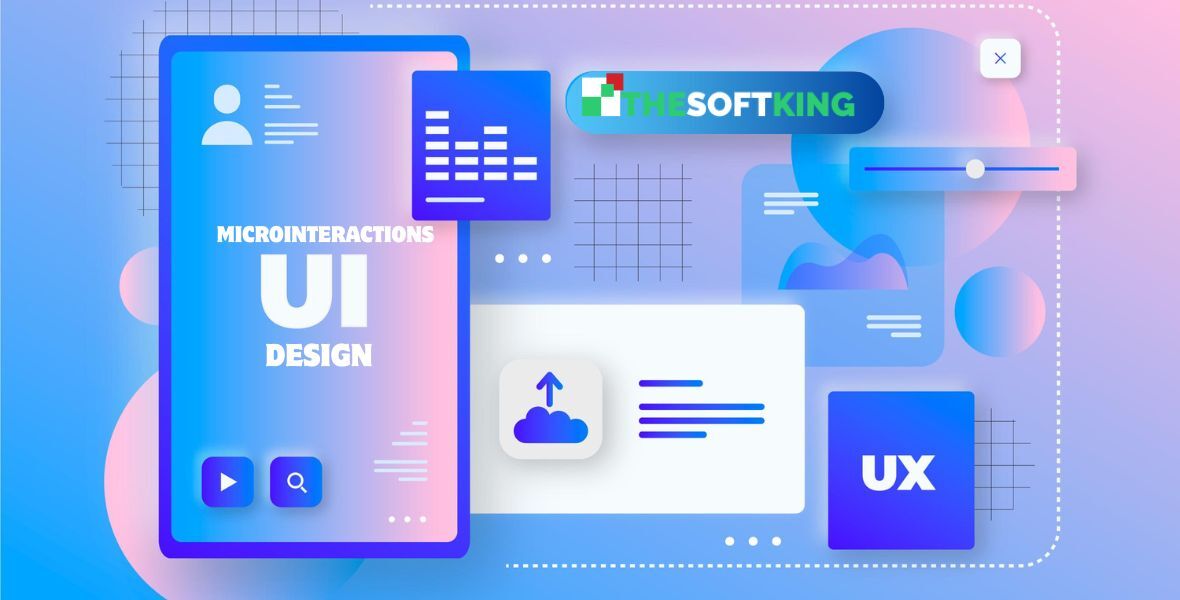Why Is My Android Phone Downloading Apps by Itself?

Introduction
Your Android phone downloading apps by itself is a common issue that disrupts your device’s functionality. Unwanted apps, such as random games or tools like HomeUp, appear without your permission. This problem, often reported on platforms like Reddit, can stem from carrier services, malware, or misconfigured settings. It affects devices like Samsung phones or tablets, causing frustration when new apps install unexpectedly.Solutions exist to stop your phone from downloading apps automatically. You can adjust settings in the Google Play Store, disable carrier apps like Mobile Service Manager, or scan for malware. Securing your Google account and limiting background data also prevent unauthorized installations. These steps restore control over your device and ensure only desired apps are installed.
This article explains why your Android phone downloads apps without consent and provides actionable fixes. It covers causes like carrier bloatware, malware, and auto-updates, with specific advice for Samsung devices. You’ll find steps to stop unwanted apps and games, insights from Reddit, and advanced solutions like debloating. The article also highlights how THESOFTKING's Services can protect your device.
What Triggers Apps to Download on Their Own?
Your Android might download apps without your permission due to specific triggers. I’ve noticed this issue on my Samsung phone, and it’s often tied to settings or external factors. Let’s explore why this happens and pinpoint the culprits.Carrier-Installed Apps Sneaking In
Carriers like Verizon or T-Mobile sometimes push apps via services like Verizon App Manager or T-Mobile’s AppSelector. These apps, such as Mobile Service Manager, install games or tools without your consent. I once found my phone downloading random games after a carrier update. Disabling these services often solves the problem.Preinstalled Apps Causing Trouble
Some Android devices come with bloatware like AppHub or Mobile Installer. These apps quietly install games or promotional content. A Reddit user reported their Verizon phone downloading dozens of apps due to Mobile Services Manager. Check your system apps to identify these culprits.Google Play Store Auto-Updates
The Google Play Store might auto-update apps or install new ones if settings allow it. I’ve seen my phone refresh apps like Cylinder Apps without asking. You can adjust these settings to stop automatic app downloads on Android and regain control.How Malware Contributes to Unwanted Downloads
Malware is a sneaky reason your phone downloads apps by itself. I’ve read horror stories on Reddit about phones installing games after visiting shady websites. Let’s break down how malware sneaks in and what it does.Rogue Apps and Trojans
Installing apps from unverified sources can introduce trojans. These malicious programs trigger apps to download without your knowledge. A user on Android Central forums mentioned their phone installing apps like 360 Security after clicking a suspicious ad. Always stick to trusted sources like Google Play.Compromised Google Accounts
A hacked Google account can lead to apps installedremotely. Someone with access might push games or apps to your device. I once forgot to log out from a shared device, and apps started appearing. Change your password and sign out from all devices to fix this.
Adware from Untrusted Websites
Visiting sketchy websites can trigger adware that initiates downloads. I accidentally clicked a pop-up ad once, and my phone started downloading random games. Reddit users often report similar issues, like apps appearing after clicking scam links. Be cautious with web browsing.Why Does My Samsung Phone Download Apps by Itself?
Samsung phones, like the S24 or Galaxy Tab, have unique quirks. I’ve seen my Samsung device install apps like HomeUp without my input. Let’s examine why Samsung devices are prone to this and how to address it.Galaxy Store Auto-Installs
The Samsung Galaxy Store sometimes pushes promotional apps or games. A Reddit user complained about their S22 downloading apps after a Galaxy Store update. You can disable auto-updates in the Galaxy Store settings to stop this behavior.System Updates Triggering Downloads
System updates on Samsung phones can bundle apps like AI Interpreter or Gemini. I noticed my phone installing games after a firmware update. Disable automatic system updates in Developer Options to prevent this, but ensure you manually update for security patches.Carrier Bloatware on Samsung Devices
Carriers often preload apps like Mobile Services Manager on Samsung phones. These apps install games or tools without permission. A user on XDA forums mentioned T-Mobile’s AppSelector adding apps post-update. Disable these apps via Settings to stop unwanted downloads.How to Stop Unwanted Apps from Downloading on Android
You’re tired of apps appearing without your consent, right? I’ve been there, deleting games I never wanted. Here are practical steps to stop your Android phone from downloading apps by itself.Disable Auto-Updates in Google Play Store
The Play Store’s auto-update feature can install apps unexpectedly. I once found my phone updating apps like GMPS App without asking. Open Play Store, go to Settings, and select “Don’t auto-update apps” to stop automatic app downloads on Android.Turn Off Galaxy Store Auto-Updates
For Samsung users, the Galaxy Store is a common culprit. I stopped my phone from downloading random games by disabling auto-updates. Open Galaxy Store, tap Menu, then Settings, and choose “Never” for auto-updates. This prevents unwanted app installations.Restrict Background Data Usage
Apps downloading in the background can sneak past you. I restricted data for suspicious apps to stop this. Go to Settings, select Data Usage, and enable “Restrict app background data” for apps like Mobile Services Manager to halt silent downloads.Disable Installation from Unknown Sources
Allowing apps from unknown sources invites trouble. I once disabled this setting to stop random apps from installing. Go to Settings, then Security, and uncheck “Install unknown apps” for all sources except Google Play to block unauthorized downloads.Sign Out and Secure Your Google Account
A compromised Google account can trigger app downloads. I changed my password after noticing apps installed remotely. Sign out from all devices in Google Account settings, then use a strong password with letters, numbers, and symbols to secure it.How to Stop Games from Automatically Downloading on Android
Random games appearing on your phone are annoying. I’ve deleted countless games I didn’t install. Let’s explore specific ways to stop your Android from downloading games by itself.Check for Malware with Antivirus Apps
Malware often causes games to download automatically. I use Malwarebytes to scan my phone regularly. A Reddit user fixed their phone’s random game downloads with this app. Install a trusted antivirus from Google Play and run a full scan to remove threats.Uninstall Suspicious Apps
Suspicious apps can trigger game downloads. I once uninstalled an app called Messages that installed games. Go to Settings, then Apps, and remove unknown or recently installed apps. Check user reviews on Reddit for apps like 360 Security that cause issues.Disable Carrier Apps Like Mobile Installer
Carrier apps like Mobile Installer or AppHub often install games. A Verizon user on Reddit disabled Mobile Services Manager to stop game downloads. Go to Settings, find these apps, and disable them. Use tools like Universal Android Debloater if disabling isn’t enough.Monitor Data Usage for Rogue Apps
Apps downloading games use data secretly. I caught an app doing this by checking data usage. Go to Settings, then Network & Internet, and review Data Usage. Restrict data for apps that consume unusually high amounts to stop automatic downloads.Advanced Fixes for Persistent App Downloads
Sometimes, basic fixes don’t work. I’ve faced stubborn apps reinstalling after deletion. Let’s dive into advanced solutions to stop your phone from installing apps or games without permission.Use Developer Options to Limit Updates
Developer Options can help control system updates that trigger app downloads. I disabled Automatic System Updates on my phone to stop this. Tap Build Number in About Phone seven times, then go to Developer Options and turn off auto-updates.Factory Reset as a Last Resort
If nothing works, a factory reset might be necessary. I reset my phone once to remove persistent malware. Back up your data first, then go to Settings, select System, and choose Reset Options. This wipes all apps and settings, stopping unwanted downloads.Use Third-Party Tools for Debloating
Tools like Universal Android Debloater can remove stubborn system apps. A Reddit user used this to disable Verizon App Manager. Connect your phone to a PC, install ADB, and use Debloater to remove apps like Mobile Services Manager that install games.Install a Custom ROM for Full Control
Flashing a custom ROM removes carrier bloatware entirely. I tried this on an old phone to stop random app downloads. Research XDA forums for your device’s custom ROM, but be cautious—incorrect flashing can brick your phone. Back up data before proceeding.How Parental Controls Can Prevent Unwanted Downloads
Parental controls aren’t just for kids. I’ve used them to limit app downloads on my device. Let’s see how these tools help stop your phone from downloading apps by itself.Set Up Google Family Link
Google Family Link restricts app installations. I set it up to approve all downloads manually. Install Family Link from Google Play, link your account, and enable app approval settings to block automatic downloads of apps or games.Use Third-Party Parental Control Apps
Apps like AirDroid Parental Control monitor and block downloads. A user on Reddit praised AirDroid for stopping random games. Install a trusted parental control app and configure it to restrict app installations, ensuring only approved apps download.Limit App Permissions for Safety
Apps with excessive permissions can install others. I revoked storage and internet access for suspicious apps. Go to Settings, select Apps, then Special Access, and disable “Install Unknown Apps” for all apps except trusted sources like Google Play.Why Regular Maintenance Prevents App Downloads
Keeping your phone in check stops unwanted apps. I schedule monthly maintenance to avoid surprises. Let’s explore how routine checks keep your Android free from random app downloads.Update Your Android OS Regularly
Outdated software can have vulnerabilities that allow apps to download. I update my phone monthly to patch security holes. Go to Settings, select System, then System Update to check for and install the latest OS version.Scan for Malware Frequently
Regular scans catch malware early. I run Malwarebytes weekly to detect apps downloading games. Install a reputable antivirus app and schedule scans to ensure your phone stays free from threats that cause automatic app installations.Review Installed Apps Often
Unknown apps can sneak onto your device. I check my app list weekly for unfamiliar names. Go to Settings, then Apps, and uninstall anything suspicious, like Cylinder Apps or games you didn’t download, to prevent further issues.Clear Cache and Data for System Apps
Cached data in apps like Mobile Services Manager can trigger downloads. I clear cache monthly to avoid this. Go to Settings, select Apps, find system apps, and clear cache or data to stop apps from downloading unexpectedly.Unique Insights from Reddit and Forums
Reddit and forums offer real user experiences. I’ve scoured threads to find unique reasons and fixes for apps downloading by themselves. Here’s what users say that competitors often miss.Verizon App Manager Issues
Verizon users on Reddit frequently report Verizon App Manager installing apps like Games Hub. I disabled it on my phone to stop random downloads. Go to Settings, find Verizon App Manager, and disable it to prevent unwanted app installations.T-Mobile’s AppSelector Problems
T-Mobile’s AppSelector pushes apps without consent. A Reddit user found it reinstalling games after resets. Disable AppSelector in Settings or use ADB to remove it permanently, ensuring no more automatic game downloads on your phone.Ad-Driven Downloads from Games
In-game ads can trigger downloads if you misclick. A user on Android Central forums noted ads in games installing apps like Match Collector. Be cautious with ad-heavy games and disable “Install Unknown Apps” permissions for gaming apps.Compromised Sync Settings
Syncing with another device can cause app downloads. A Reddit user discovered their cousin’s device triggered downloads via a shared Google account. Check Google Play Store sync settings and disable auto-installation from other devices to stop this.How to Stop Your Samsung Tablet from Downloading Recommended Apps
Samsung tablets, like phones, can download apps unexpectedly. I’ve dealt with my tablet installing recommended games. Here’s how to stop your Samsung tablet from downloading apps by itself.Disable Samsung Push Service
Samsung Push Service sends promotional apps. I turned it off to stop game downloads. Go to Settings, select Apps, find Samsung Push Service, and disable notifications or the app itself to prevent unwanted app installations on your tablet.Turn Off Auto-Restore in Google Play
Auto-restore can reinstall apps from backups. I disabled it to stop random apps. Open Google Play, go to Settings, and uncheck “Auto-restore” to prevent your tablet from downloading apps or games from previous backups.Restrict Background Data on Tablets
Background data allows apps to download silently. I restricted data on my tablet to stop this. Go to Settings, select Data Usage, and limit background data for apps like Mobile Installer to block automatic downloads on your Samsung tablet.Check for Tablet-Specific Malware
Tablets are as vulnerable as phones to malware. I scan my tablet regularly with antivirus apps. A Reddit user found malware causing game downloads on their Lenovo tablet. Use Malwarebytes to scan and remove threats causing app installations.Why Are Game Apps Appearing on My Phone?
Game apps appearing without permission are a common complaint. I’ve seen games like Match Collector pop up unexpectedly. Let’s uncover why this happens and how to stop it.Promotional Campaigns by Carriers
Carriers run promotions that install games. Verizon’s Games Hub once added games to my phone. Check your carrier’s app, like Verizon App Manager, and disable it in Settings to stop promotional game downloads.Adware in Free Apps
Free apps often bundle adware that installs games. I uninstalled a free app that triggered game downloads. Review recently installed apps in Settings and remove any with suspicious permissions to stop games from appearing.Misconfigured Play Store Settings
Play Store settings can allow game installations. I adjusted mine to stop this. Open Play Store, go to Settings, and disable “Add icon to Home screen” for downloaded apps to prevent games from appearing automatically.Shared Google Account Issues
Sharing a Google account can lead to game downloads. A Reddit user found their kid’s device installing games via sync. Log out of shared accounts in Google settings and change your password to stop this issue.How THESOFTKING Can Help Protect Your Device
THESOFTKING offers tools to secure your Android. I’ve explored their services, and they provide solutions to block unwanted downloads. Their expertise in app development ensures your device stays free from rogue apps and malware.Custom Security Apps by THESOFTKING
THESOFTKING develops apps to monitor and block unauthorized downloads. Their solutions are user-friendly. Install their security app to scan for and prevent apps like Mobile Installer from installing games or tools without permission.Device Optimization Services
THESOFTKING’s optimization services remove bloatware. I used their guidance to debloat my phone. Contact their team to get tailored advice on disabling apps like AppSelector, ensuring your phone doesn’t download random apps.Regular Software Updates and Support
THESOFTKING provides updates to keep your device secure. I rely on their support for the latest fixes. Their services help you maintain an updated OS, reducing vulnerabilities that cause apps to download automatically.FAQs About Apps Downloading by Itself on Android
Why does my phone keep downloading random games?
Your phone downloads games due to carrier apps, malware, or auto-updates. Disable apps like Mobile Services Manager and scan for malware to stop it.How do I stop my Android from installing games?
Disable auto-updates in Google Play and Galaxy Store. Restrict background data and disable unknown sources to prevent games from installing automatically.What is Mobile Installer on my phone?
Mobile Installer is a carrier app that pushes apps or games. Disable it in Settings or use ADB to remove it and stop unwanted downloads.Why are apps downloading without my permission?
Apps download due to compromised accounts, adware, or carrier services. Secure your Google account, scan for malware, and disable apps like AppSelector.How can I stop my Samsung tablet from downloading apps?
Turn off Galaxy Store auto-updates and Samsung Push Service. Restrict background data and scan for malware to prevent apps from downloading automatically.Take Control with THESOFTKING’s Solutions
Don’t let your Android phone download apps or games without your permission. I’ve shared how to stop unwanted downloads, from disabling carrier apps to securing your Google account. For expert help, turn to THESOFTKING. Their security apps and optimization services keep your device safe.Visit THESOFTKING today to protect your phone and enjoy a hassle-free experience!