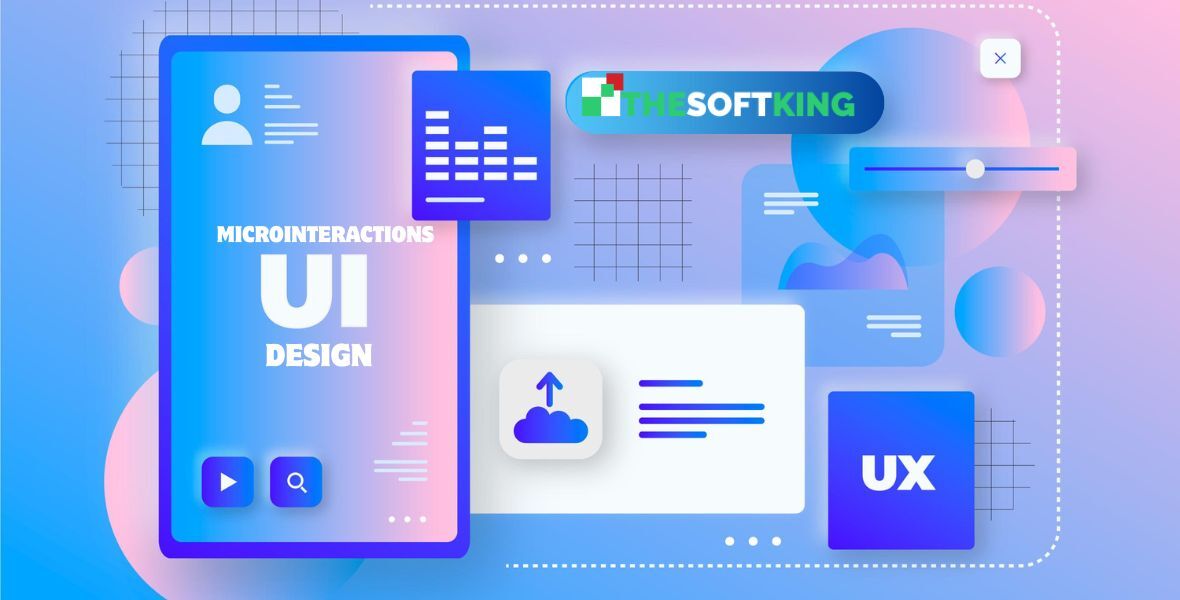Is WordPress Secure? Tips to Protect Your Website

There are tons of myths across the internet regarding WordPress security issues. Some say WP sites are easy to hack while the others say the system doesn’t provide any support or protection from DDOS at all.
Currently, more than 40% sites you on the internet are built on WordPress. Because of being a very popular CMS platform, the complains about their security system are often heard. This might make you wonder, is Wordpress secure enough to run a large business online?
Yes, WP is a very secure platform to create your website if you know how to protect your site from any kinds of threads. Today, I will share some insights on the best practices to secure your WordPress website, whether its a blog or ecommerce site.
So, let’s dive in and make your site an unbreachable platform with help from the experts of TheSoftking.
Why Does WordPress Security Matter?
In the 21st century, a brand website is the digital storefront and the most valuable asset to any business. When the site faces any security issues, you lose your visitors’ trust. Hackers always target WP because of their widespread use. Security breaches result in data theft or website downtime. In the end, you site loses its credibility.Common Threats to WordPress Sites
Outdated plugins and weak passwords are like welcome mats for hackers. Some brute force attacks even try thousands of login combinations to get access to your admin panel.Besides, Malware can aslo infect your site and steal user data. It can happen through any phishing scams tricking users into sharing any sensitive info.
Why Hackers Target WordPress
A large number of users and immense populariy are the reasons why hackers often target WP. The open-source nature allows anyone to study the CMS codes. It means vulnerabilities can be found easily.Impact of a Security Breach
A hacked site can damage your brand. Customers may lose trust if their data is stolen. Downtime can hurt sales, especially for e-commerce web design. Recovery costs time and money. Prioritizing security now saves headaches later.How Do I Make My WordPress Site Secure?
You’re probably asking, “How do I make my WordPress secure?” It’s not as hard as it seems. With a few practical steps, you can lock down your site. Let’s explore some key ways to boost your site’s defenses without needing a tech degree.Keep WordPress Updated
Updates fix security holes. Always use the latest WordPress version. Outdated software is an easy target for hackers. Check your dashboard regularly for update notifications. TheSoftKing’s CMS website development services ensure your site stays current.Use Strong Passwords
Weak passwords invite trouble. Create complex passwords with letters, numbers, and symbols. Avoid using “password123” or your birthday. Use a password manager to track them. Change passwords every few months for extra safety.Limit Login Attempts
Hackers use brute force to guess passwords. Install a plugin to limit login attempts. This blocks users after a few failed tries. It’s a simple way to stop automated attacks. Your site stays safer with this small tweak.Enable Two-Factor Authentication
Two-factor authentication adds an extra login step. You might enter a code sent to your phone. This makes it harder for hackers to access your account. Many security plugins offer this feature. It’s a must for any serious site owner.What Is the Best Security Plugin for WordPress?
You’re looking for the best security plugin, aren’t you? Plugins make securing your site easier. They handle tasks like blocking malware and monitoring threats. Let’s look at some top options to keep your WordPress site safe.Popular Security Plugins
Several plugins stand out for WordPress security. Wordfence scans for malware and blocks suspicious activity. Sucuri offers firewall protection and site monitoring. iThemes Security locks down logins and fixes vulnerabilities. Each has unique strengths for different needs.How to Choose a Plugin
Pick a plugin based on your site’s needs. E-commerce sites might need Sucuri’s firewall. Blogs may prefer Wordfence’s free version. Check reviews and features before installing. A good plugin saves time and keeps threats at bay.Installing and Configuring Plugins
Once you choose a plugin, installation is simple. Go to your WordPress dashboard, click “Plugins,” and search for your choice. Install and activate it. Follow the setup wizard to configure settings. Regular scans ensure your site stays clean.Free vs. Paid Plugins
Free plugins work for small sites. They offer basic protection like malware scanning. Paid plugins add features like real-time monitoring and firewalls. If you run a business, investing in a premium plugin is worth it for peace of mind.Is WordPress Secure for E-commerce?
You might wonder, “Is WordPress secure for e-commerce?” It can be, with the right setup. E-commerce sites handle sensitive data like credit card details. Strong security is non-negotiable. Let’s see how WordPress holds up for online stores.Why E-commerce Needs Extra Care
E-commerce sites store customer data. A breach can expose payment information. This leads to legal issues and lost trust. WordPress can be secure for e-commerce, but you must take extra steps. Proper setup makes all the difference.Using SSL Certificates
An SSL certificate encrypts data between your site and users. It’s essential for e-commerce. Look for the padlock in your browser’s address bar. Most hosting providers offer free SSL. Activate it in your WordPress settings for secure transactions.Secure Payment Gateways
Choose trusted payment gateways like Stripe or PayPal. They handle sensitive data securely. Avoid storing credit card details on your server. This reduces risk if your site is hacked. Always verify your gateway’s security features.Regular Backups for Recovery
Backups save your e-commerce site in case of a breach. Use a plugin like UpdraftPlus to schedule daily backups. Store them off-site, like on Google Drive. If something goes wrong, you can restore your site quickly.How Do I Keep My WordPress Site Private?
Keeping your WordPress site private is crucial for some projects. Maybe you’re building a membership site or a personal blog. Privacy settings help control who sees your content. Let’s explore how to lock it down.Restricting Access to Content
You can limit who views your site. Use a plugin like Restrict Content Pro for membership sites. Set password-protected pages for specific users. This keeps sensitive content private. Only authorized visitors get access.Hiding Your Site from Search Engines
Sometimes, you don’t want Google indexing your site. Go to WordPress settings and check “Discourage search engines from indexing this site.” This keeps your site off Google Search Console. It’s perfect for private projects or development sites.Managing User Permissions
Control who can edit your site. Assign roles like “Editor” or “Subscriber” in the WordPress dashboard. Don’t give admin access to everyone. Limit permissions to trusted users. This prevents unauthorized changes to your site.Is Drupal More Secure Than WordPress?
You might ask, “Is Drupal more secure than WordPress?” Both platforms have strengths. Drupal is known for tight security, but WordPress is easier to use. Let’s compare them to see which fits your needs.Drupal’s Security Features
Drupal has a strong security team. It’s often used for government sites. Its code is less common, making it a smaller target. However, it’s harder to learn. WordPress offers similar security with the right setup.WordPress’s Flexibility
WordPress is user-friendly and versatile. It supports thousands of plugins for customization. With proper security measures, it matches Drupal’s safety. For most users, WordPress’s ease of use outweighs Drupal’s slight security edge.Which Should You Choose?
Choose Drupal for high-security needs and technical expertise. Pick WordPress for flexibility and ease. Both can be secure with updates and plugins. TheSoftKing’s custom software development can help you decide based on your goals.Is Squarespace More Secure Than WordPress?
Another question you might have is, “Is Squarespace more secure than WordPress?” Squarespace is a closed platform, which has pros and cons. Let’s break down how it compares to WordPress for security.Squarespace’s Closed System
Squarespace manages its own security. You don’t need to update plugins or themes. This reduces user error. However, you have less control over settings. WordPress gives you more freedom to customize security.WordPress’s Open-Source Advantage
WordPress’s open-source nature allows constant updates. You can add plugins for specific needs. While Squarespace is secure, WordPress offers more tools for advanced protection. You just need to stay proactive with maintenance.Making the Right Choice
Squarespace suits small sites with minimal customization. WordPress is better for complex projects like e-commerce web design. Both can be secure, but WordPress needs more hands-on care. Choose based on your site’s goals and resources.Why Is My WordPress Site Not Secure?
If you’re asking, “Why is my WordPress site not secure?” there’s usually a clear reason. Common issues include outdated software or weak settings. Let’s pinpoint why your site might be at risk and how to fix it.Outdated Themes and Plugins
Old themes and plugins are hacker magnets. Always update them in your dashboard. Delete unused ones to reduce risks. Regular maintenance keeps vulnerabilities low. Check for updates weekly to stay safe.Poor Hosting Choices
Cheap hosting often lacks security features. Choose a provider with firewalls and malware scanning. Look for automatic backups and SSL support. Good hosting is the foundation of a secure WordPress site.Weak Admin Settings
Using “admin” as your username is a bad idea. It’s the first thing hackers try. Create a unique username. Combine it with a strong password and two-factor authentication. This locks down your admin area.Lack of Monitoring
You need to watch your site for threats. Security plugins can alert you to suspicious activity. Regular scans catch malware early. Set up email notifications for login attempts. Staying vigilant prevents major issues.How Do I Connect My WordPress Site to Google Search Console?
Connecting your WordPress site to Google Search Console helps monitor its performance. It also flags security issues. You want your site visible to search engines, right? Let’s go through the steps to set it up.Why Use Google Search Console?
Google Search Console tracks your site’s health. It shows crawl errors and security warnings. You can submit sitemaps to help Google index your pages. This tool is free and easy to use.Steps to Connect Your Site
First, sign into Google Search Console. Add your site as a property. Verify ownership with a DNS record or HTML tag. A plugin like Yoast SEO simplifies this. Follow the plugin’s instructions to complete setup.Checking for Security Issues
Once connected, check the “Security & Manual Actions” tab. Google alerts you to malware or phishing issues. Fix any problems immediately. Regular checks ensure your site stays secure and visible in search results.Is WordPress Good or Bad?
You might wonder, “Is WordPress good or bad?” It’s a fair question. WordPress has pros and cons, but its benefits often outweigh the drawbacks. Let’s look at why it’s a solid choice for most websites.Benefits of WordPress
WordPress is flexible and easy to use. It supports blogs, portfolios, and e-commerce sites. Thousands of plugins and themes let you customize everything. It’s budget-friendly, especially for small businesses. TheSoftKing can help you build a stunning site.Drawbacks to Consider
WordPress requires regular maintenance. Updates and backups take time. Security depends on your setup. If you skip updates, your site is at risk. With proper care, these issues are manageable.Why WordPress Wins
For most users, WordPress is a great choice. It’s scalable and affordable. You can start small and grow big. With the right security practices, it’s as safe as any platform. It’s perfect for diverse projects.Is My WordPress Site Secure?
You’re probably asking, “Is my WordPress site secure?” It’s a smart question. No site is 100% safe, but you can check yours. Let’s go over quick ways to assess your site’s security and spot weaknesses.Run a Security Scan
Use a plugin like Wordfence to scan your site. It checks for malware and vulnerabilities. Run scans weekly to catch issues early. A clean report means your site is in good shape.Check for HTTPS
Look at your site’s URL. Does it start with “https”? If not, you need an SSL certificate. This encrypts data and boosts trust. Most hosting providers offer free SSL setup.Test Login Security
Try logging in with wrong credentials. If you’re not locked out after a few tries, add a login limit plugin. Strong passwords and two-factor authentication should also be in place.Monitor Site Performance
Slow loading times can signal issues. Malware or bad plugins can drag your site down. Use tools like Google PageSpeed Insights to check performance. A fast site is often a secure one.FAQs About WordPress Security
Is Drupal more secure than WordPress?
Drupal has strong security but is harder to use. WordPress matches it with plugins and updates. Your choice depends on technical skills and site needs.Is Squarespace more secure than WordPress?
Squarespace’s closed system is secure but less flexible. WordPress offers more control with proper setup. Both can be safe with active management.What is the best security plugin for WordPress?
Wordfence and Sucuri are top choices. Wordfence scans for malware, while Sucuri offers firewalls. Pick based on your site’s specific security needs.Why is my WordPress site not secure?
Outdated plugins, weak passwords, or poor hosting cause issues. Update software, use strong credentials, and choose reliable hosting to secure your site.How do I keep my WordPress site private?
Use plugins to restrict content. Disable search engine indexing in settings. Assign user roles carefully to control access and keep your site private.Get Professional Help to Secure Your WordPress Site
You’ve seen how to make your WordPress site secure. It takes effort, but it’s worth it. From updates to plugins, every step counts.If you need expert help, TheSoftKing offers top-notch CMS website development and custom software development. Visit their site to protect your site today.